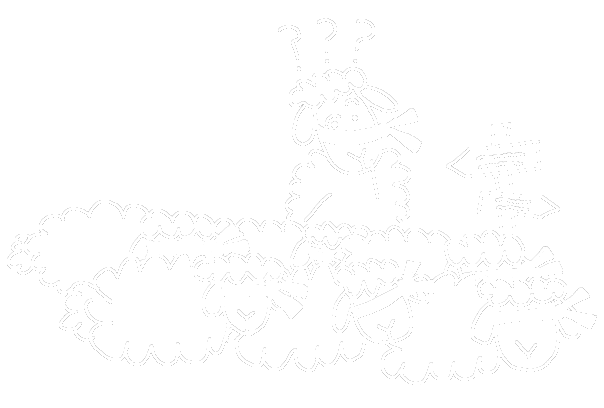Easily transform your old laptop hard drive into an external hard drive

But first try to repurpose your old laptop
Before throwing away an old laptop, see if you can repurpose it to still benefit you.
Job ideas for an old laptop:
- "beater" laptop you can be careless with and bring where you wouldn't bring your good one
- dedicated music player for when entertaining
- dedicated video streaming laptop to keep where ever you watch stuff
- dedicated kitchen laptop for recipes, music, and videos while cooking
- turn a non-smart TV into a smart TV
- dedicated writing computer with only a word processor on it
- emergency backup laptop if you good one breaks
- ...
Depending on how old your laptop is and what components it consists of, repurposing can range from costing nothing and being very simple, to costing some time, money, and headaches.
First, try to erase everything, reset it to its factory settings, and strip all the applications down to only a few basics, that could still be of some use to you. If you are lucky, and your laptop will be running smoothly for what you need it for, and you are done.
If not, you could first try installing a "lighter" operating system on it like a Linux based one, or Chrome OS. If it still isn't operating smoothly, upgrading the hard drive from HDD to SSD, and/or the RAM may be necessary to salvage it for reuse. Both of these are usually low cost investments and easy to swap.
As a bonus, you may also be able to find a replacement battery for your laptop.
If there is no hope, at least salvage the hard drive
You can easily turn it into an external hard drive, at a low cost. Follow these steps:
1.) Remove the old hard drive.
For this part, look for examples on how to do this, on YouTube, for your laptop model or a similar model. All laptops will be different, but it is such a common thing to do, that there will likely be a dedicated video for your exact laptop. To access the hard drive you will either have to unscrew a few small screws on a small panel on the underside of your laptop, or remove the whole underside case. Both are easy, and if you break the case, it doesn't matter anyway because you are throwing the laptop away anyway.
2.) Put the old hard drive into a hard drive enclosure or attach a USB to SATA adapter cable
This is where you may have to invest a very small amount of money to buy either a hard drive enclosure (about € 15 at the time of writing this) or a USB to SATA adapter cable (about € 10 at the time of writing this). I personally prefer the enclosure for more protection, but the adapter cable works too.
3.) Plug it into a computer, delete the partitions, and format it
This part doesn't sound easy, but it is. There are a ton of tutorials online for how to do this. The whole process only takes about 10 minutes.
This is the video I used (for Microsoft Windows):
Turn an Old Laptop Hard Drive into an External Hard Drive by Maraksot78
These Dandelions Amongst the Weeds posts are meant to be a way of sharing random good finds, such as a song, movie, video, article, quote, game, life lesson, idea, etc. Hopefully they will be of some value to you.
Dandelions Amongst the Weeds ... like "a rose amongst the thorns" ... but because sheep like dandelions.